Manual Directory Cleanup
The goal of this example is to demonstrate a potential workflow that will provide teams with the ability to manually run cleanup tasks. This may be a desirable workflow for teams that generate substantial data and use underlying file systems.
Important
Removing files from a system as part of your CI job can be dangerous. Take care to verify the target directories are properly defined to avoid automatically removing required directories.
Example .gitlab-ci.yml
variables:
# We are using STORE_DIR as an arbitrary storage location.
STORE_DIR: "/ecp/scratch/tutorial/examples/ci_storage"
#
# Placeholder for other jobs/stages.
#
# 'file-removal' allows manual initiation and avoid impacting the other stages.
file-removal:
# Source: https://docs.gitlab.com/ee/ci/yaml/#stage-post
stage: .post
# We should always attempt to leverage a shell executor for this job.
tags: [generic, shell]
# Source: https://docs.gitlab.com/ee/ci/yaml/#rules
rules:
- when: manual
allow_failure: true
script:
- rm -rf ${STORE_DIR}
Pipeline Results
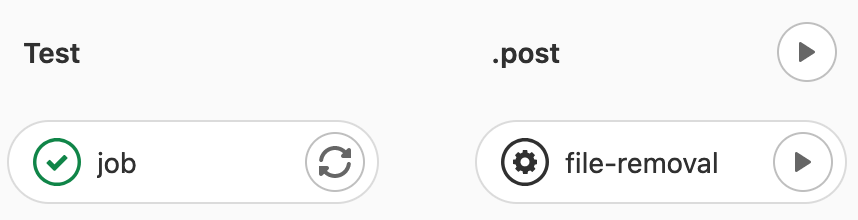
Notes
There are other GitLab supported tools you can leverage in such workflows. We recommend reading: protecting manual jobs.
Make cleanup a job-level action by creating an after_script; however, it should be noted that canceled jobs end abruptly preventing the
after_scriptfrom running. Please refer to official GitLab efforts to ensure after_script is called for cancelled and timed out pipelines for the status of a fix.